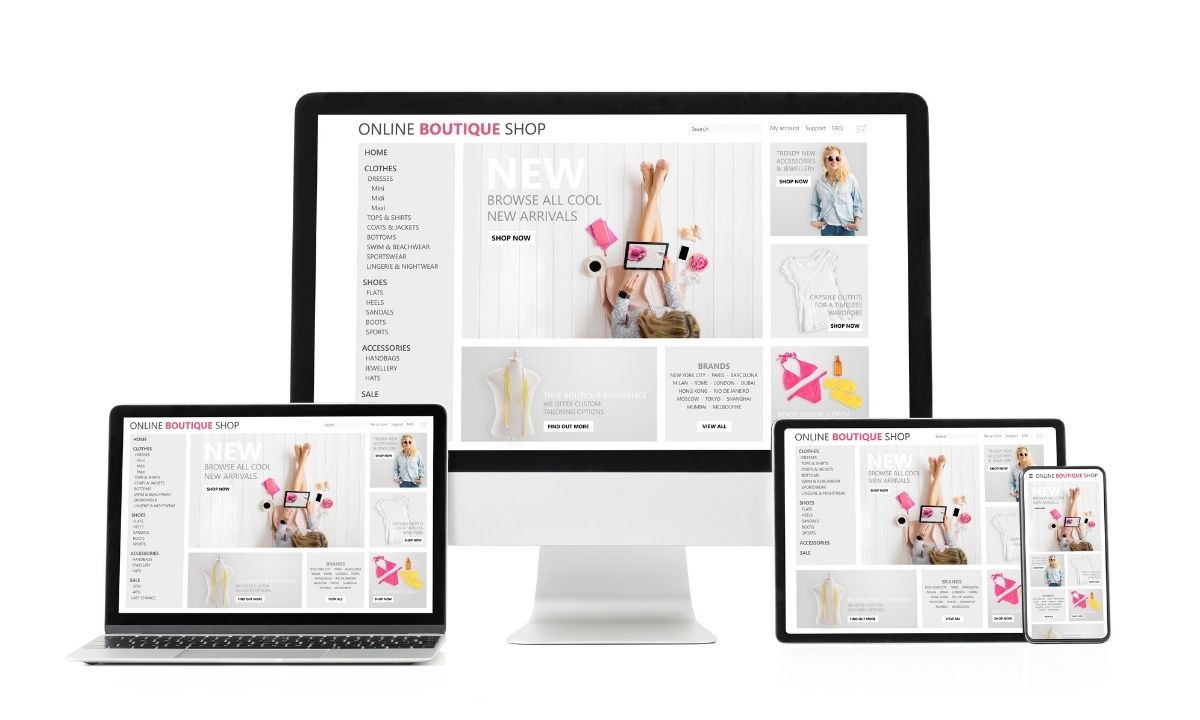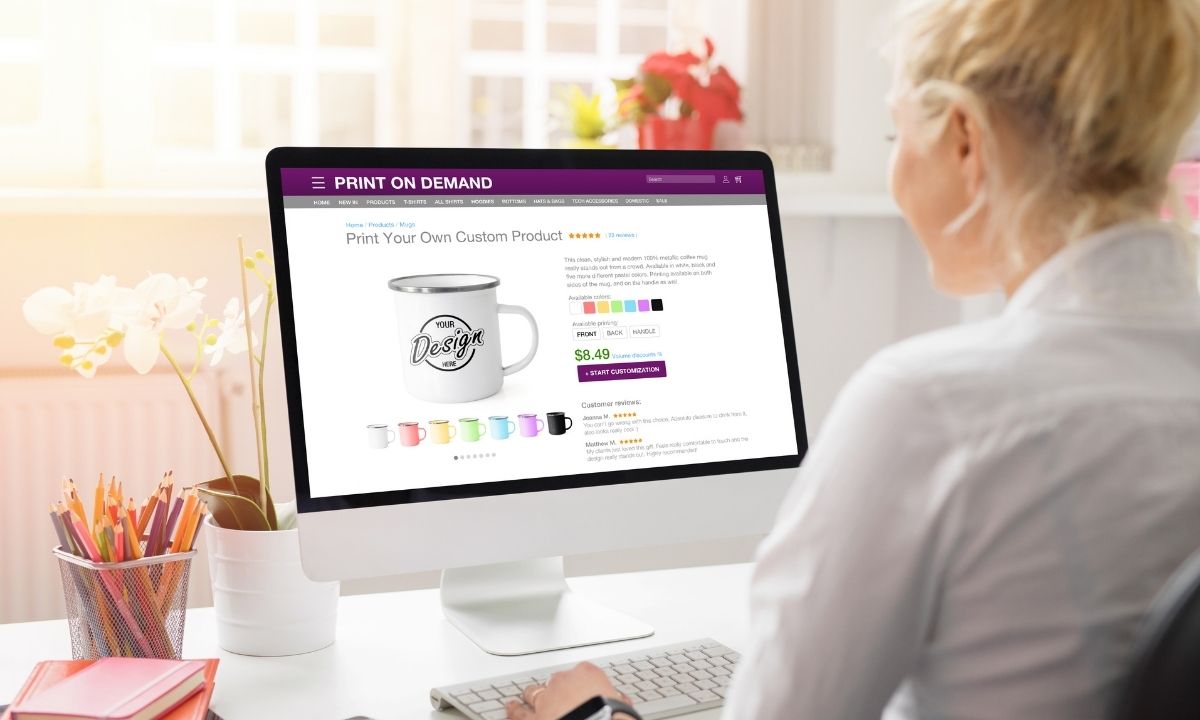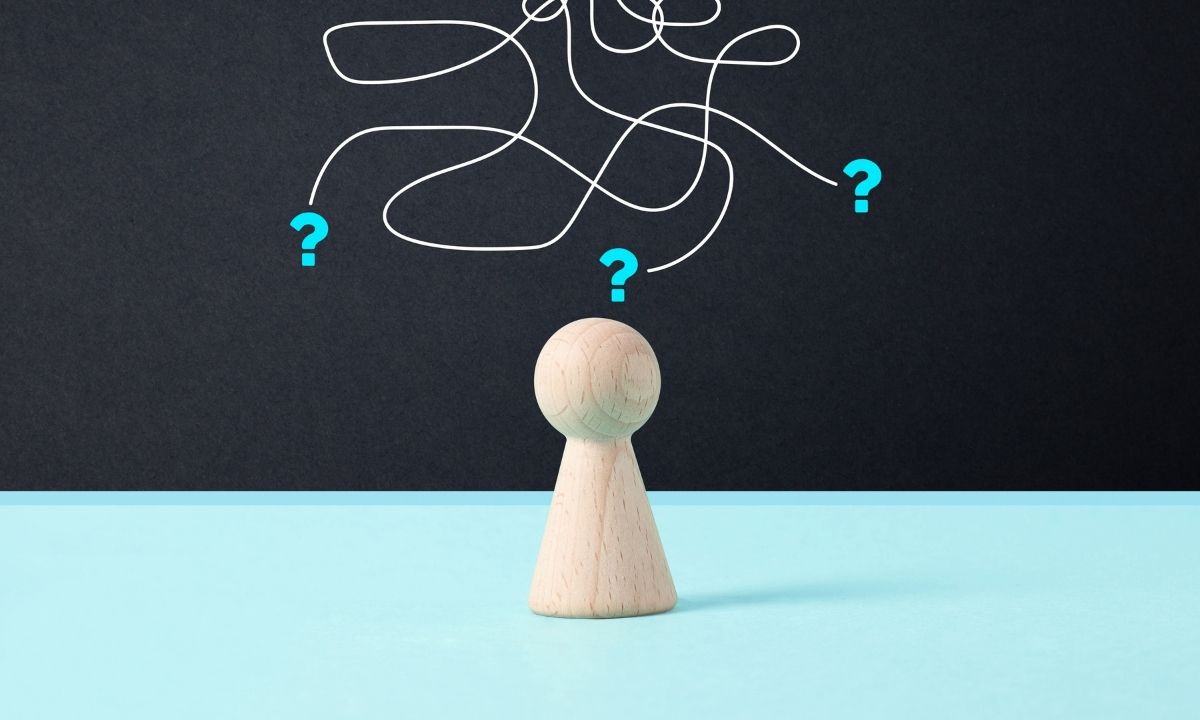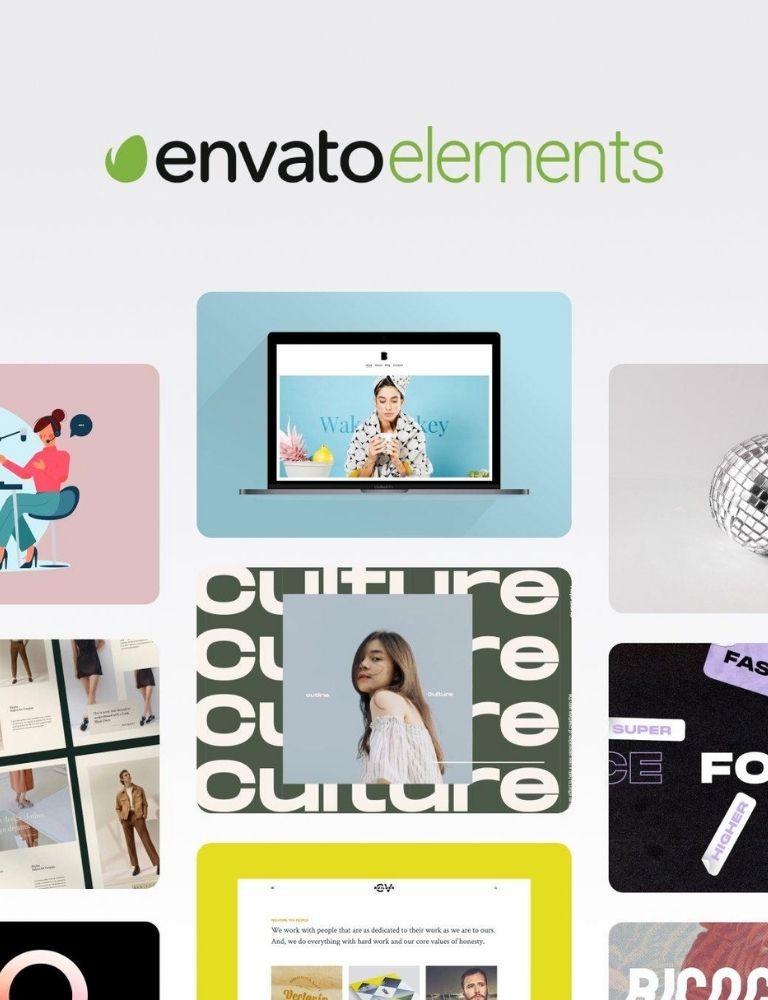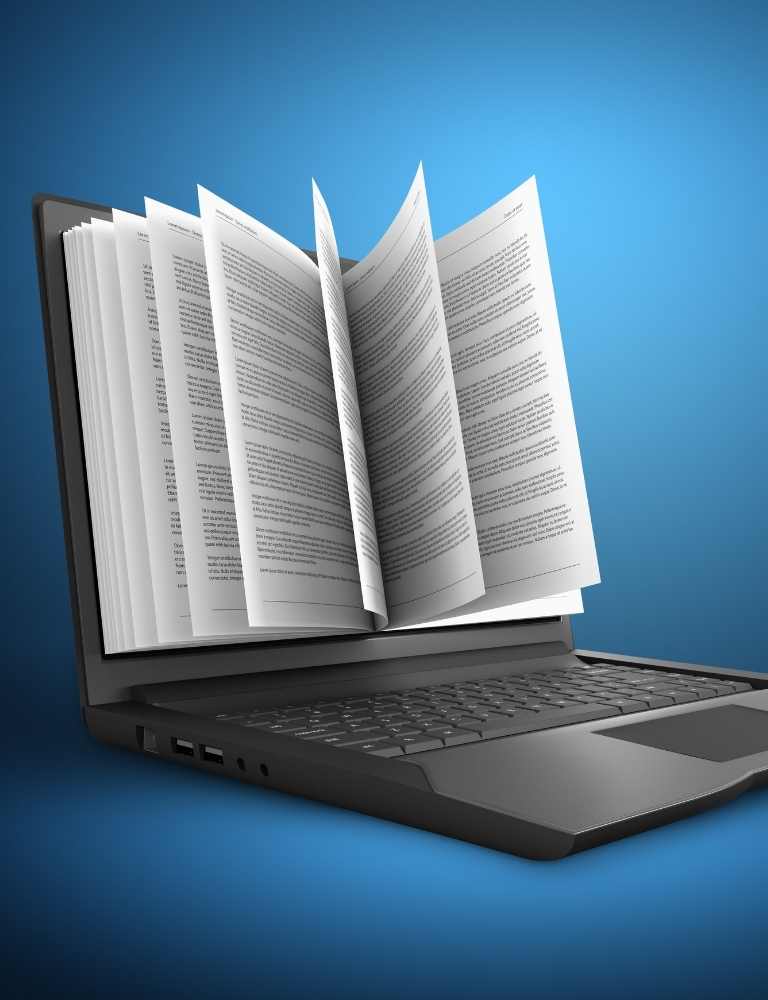The Importance of Accessible Web Design is not just a trend in today’s digital world; it is a fundamental principle of providing a fair and equal experience to all users. Can the digital world be as complex and obstacle-filled as the real world? Well, think about how you feel when you can’t access a website or find the information you need. I feel the same way. Let’s take a moment to think about this. In the modern age we want instant access to all information, services, and entertainment. But sometimes these doors can remain closed for some. How about removing these barriers?
The Importance of Accessible Web Design: Opening Doors in the Digital World
Web sites can be thought of as a city center. They have streets, stores, and cafes. But now imagine that in this city, the roads and sidewalks are not smooth for everyone, that you can’t enter some stores with a wheelchair, and that you can’t read menus in some cafes. This is quite similar to the internet experience of people with disabilities. Accessible web design aims to fix these roads and sidewalks, to ensure that everyone can enter every store and read every menu.
Let’s look at a few statistics: According to the World Health Organization, approximately 15% of the world’s population, which is more than 1 billion people, live with a disability. Now, imagine that most of these people are online, and think about how comfortable they can feel on your website. Accessibility is not only ethical but also a commercial necessity.
Ensuring that your website is accessible to everyone not only means doing the “right thing” but also offers the opportunity to reach a broader audience for your brand. Put your thoughts about accessibility aside for now. Keep reading and discover why this issue is not just an option but also a necessity!